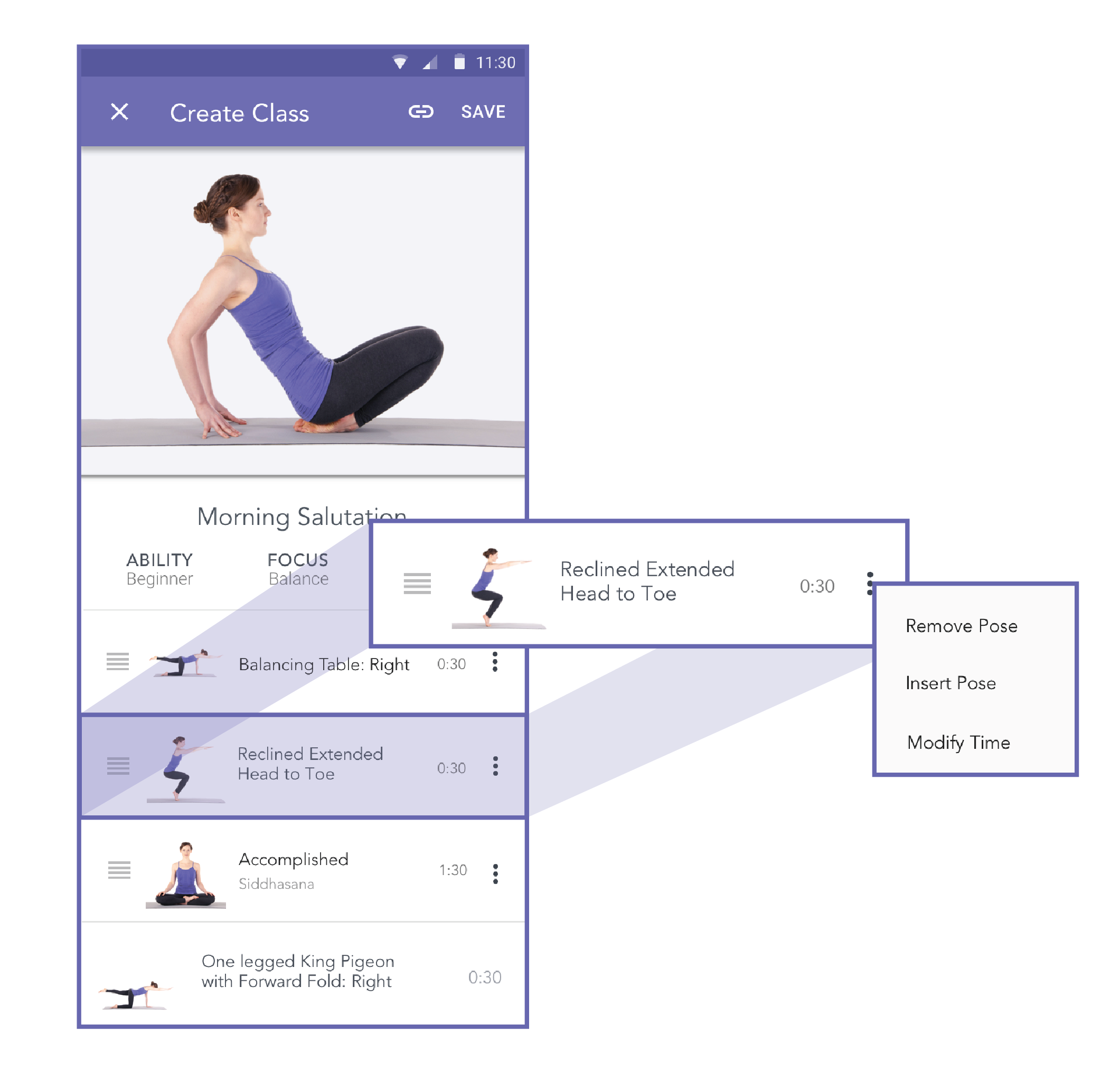YogaStudio Android
Gaiam
Material Design experience to be featured in the Google Play Store and complement successful iOS app.
Create Android counterpart to the company’s existing iOS app with improved functionality while ensuring a seamless Android experience that stayed true to Material Design to be featured in the Google Play Store as well designed app use case.
CHALLENGE
Android app that featured large volume of yoga poses with simplified interactions by designing clear navigation for Poses, Classes, Studio, and Schedule, making it easy to find or create a session. Our efforts were ultimately recognized when the app was featured in the Google Play Store for exemplary use of Material Design.
SOLUTION
ROLE
Lead Desiger
TIMELINE
10 Months
SCOPE
Mobile
The System
Google introduced Material Design in 2014 with the idea of bringing a consistent experience across all their applications and platforms.
Material Design emphasizes the use of layers, shadows, and bold colors to create depth and guide the user’s focus throughout the experience. I applied these elements to create intuitive navigation and ensure a sense of cohesiveness within the app. Material Design’s responsive layouts and flexible grid systems also allowed the design to adapt seamlessly to different screen sizes and orientations.
Key Navigation
There are four main navigation sections to the app, each with their own unique functions. Material Design did not have a bottom navigation at this time, so I opted to use a drawer navigation. Through each of the main sections, there is always a way to access the video player to begin the workout.
View over 400 poses, save favorites, and follow step-by-step instructions to achieve them — all with robust search and filter functionality for easier discovery.
POSES
Downloaded classes are stored in Studio for offline access and automatically sync to the Apple TV app, allowing users to enjoy their practice on a larger screen.
STUDIO
Browse predefined classes filtered by ability, focus, and duration — or create custom classes tailored to your unique yoga needs.
CLASSES
Schedule classes to stay on top of your practice with reminders when it's time to begin. Completed sessions are automatically tracked in the Logbook, helping users monitor their progress.
SCHEDULE
Custom Classes
Creating a seamless class creation experience was a top priority. The Creation Wizard introduced a distinct navigation bar color, signaling to users that they were in an editable state. The default view closely mirrored the final class view, ensuring users could easily understand how their information would appear. Users could share custom classes with friends and duplicate them to quickly create new personalized sessions.
CUSTOMIZE EVERY ASPECT
Users could remove, insert, or adjust the duration of each pose, while predefined flows called “blocks” allowed for quicker class creation by grouping commonly used sequences.
Visual vs Functional Parity
While functional parity with iOS was a priority, the Android redesign aimed to enhance the overall experience. I identified opportunities to deviate from the iOS UI and UX, introducing more engaging and intuitive interactions for viewing poses and creating custom classes — making the experience both fun and straightforward.
The redesigned class creation flow consolidated all editable elements into a single view that mirrored the final class layout. This approach kept users aware of remaining fields at all times, eliminating confusion from multiple edit screens and streamlining the creation process.
SINGLE VIEW EDITING
Rooted in Material Design principles, the navigation leveraged tabbed layouts to present sub-navigation options within each section. This approach provided users with instant access to content while minimizing click-throughs, creating a more efficient and seamless browsing experience.
TOP TAB NAVIGATION
One challenge was enabling users to quickly and efficiently find specific poses among the 400+ options, which vary by ability, type, focus, and even Sanskrit names. To address this, we implemented a robust search feature, allowing users to easily filter and locate the poses that best suited their needs.
Search
SIMPLE SEARCH
I developed a flow library with standardized shapes and symbols for common interactions, allowing the team to efficiently visualize and iterate on user flows across different use cases, ensuring consistency and speeding up the design process.
ADVANCED SEARCH
By defining user flows early in the process, we enabled developers to structure the backend in parallel, ensuring a smooth integration with the final UI and minimizing potential roadblocks during development.
Success & Impact
"Super easy to use and to find poses or classes at your level. I love how simple and uncomplicated it is. Totally worth the price for someone who wants to learn or practice yoga at home in a peaceful setting..."
-- M.Staab (Google Play)
"I feel like this developer has made the world a better place with this simple and elegant app. Their choice to provide the app at a low price single payment instead of a subscription model is to be commended..."
-- M.Stanbro (Google Play)
• 50,000 downloads in the first month.
• Google Play Best Apps of 2016 - Best Self Improvement
• Featured in the Google Play store
ACCOLADES
Personal Retrospective
COLLABORATION
Navigating the Google Play Store feature process involved iterative collaboration with Google’s team. This experience deepened my understanding of Material Design and how to implement it effectively.
ANIMATIONS
If I were to do this project again, I would Introduce more micro-interactions to further align with Google’s design preferences and enhance user engagement.
tl;dr
Created the Android counterpart to a successful iOS app, focusing on Material Design principles to enhance user experience. While maintaining functional parity, we introduced unique Android-specific UX patterns, making the app both intuitive and engaging for Yogis. The app was featured in the Google Play Store and ranked among the top apps.